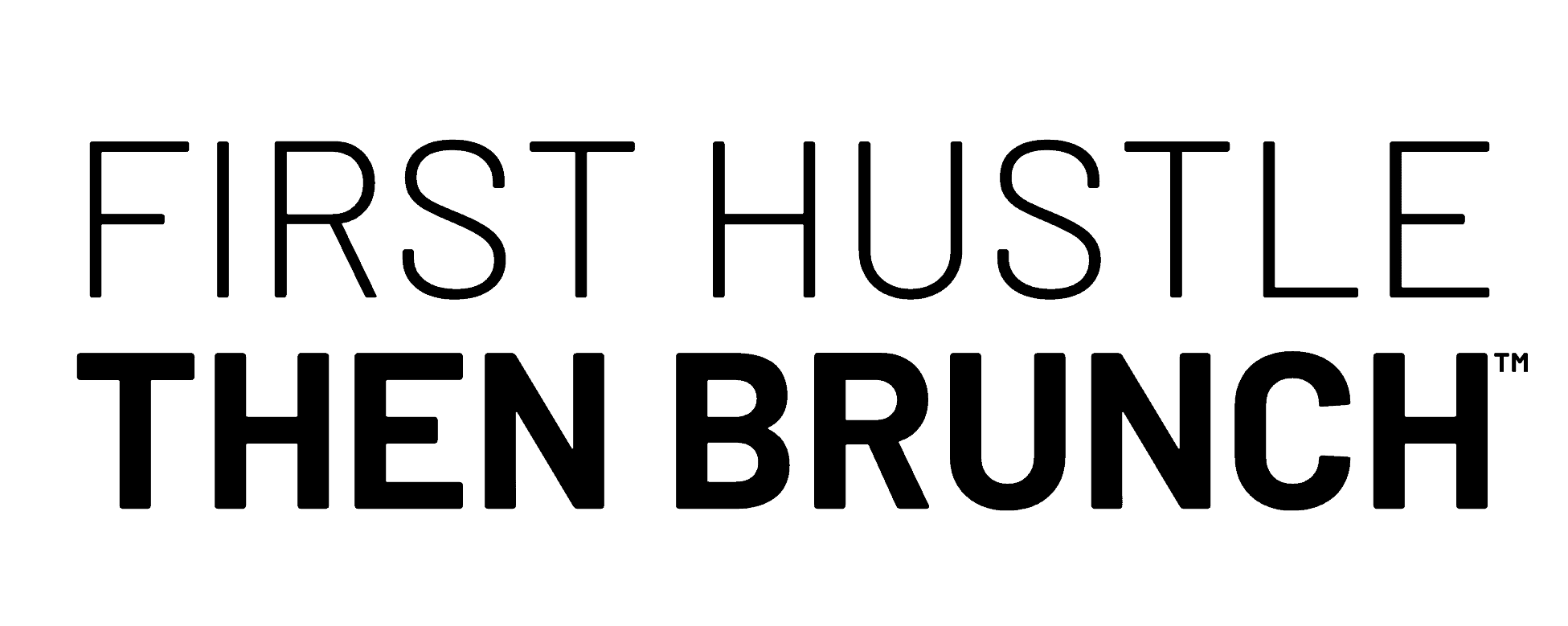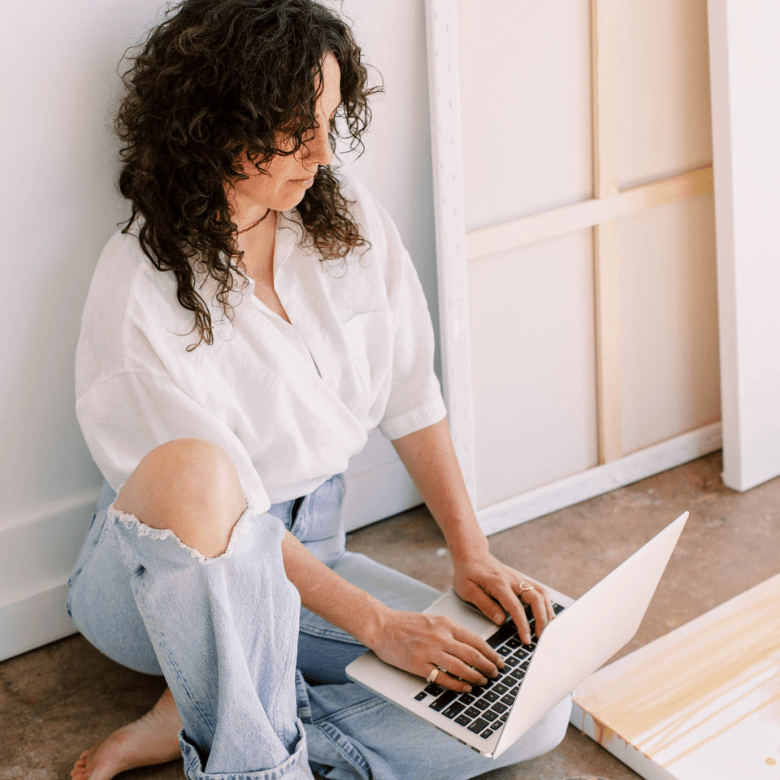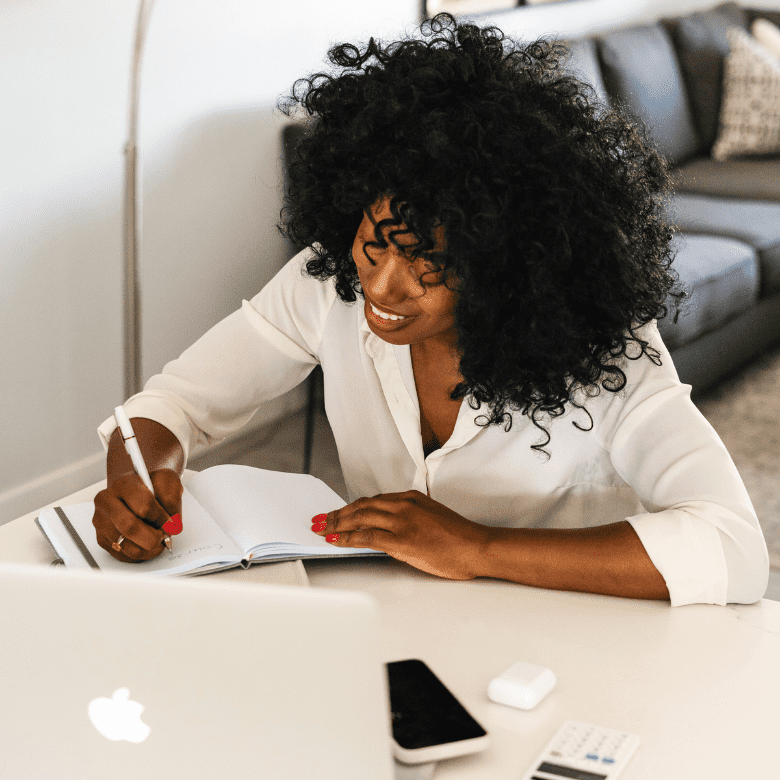How to Become a Pinterest Virtual Assistant in 2024
Are you looking to enhance your Pinterest presence and increase your success on one of the most popular social media platforms? Consider hiring a Pinterest virtual assistant (VA) or becoming one yourself. A great Pinterest VA can help you manage your Pinterest account, create and schedule pins, optimize boards and pins for SEO, manage group boards, and conduct keyword research. They can even develop a strategy, curate content, and run ads for your business.
If you’re interested in becoming a Pinterest VA, there are a few things you should know. First, you’ll need to have a good understanding of Pinterest and its best practices. You’ll also need to have strong communication skills, as you’ll be working closely with clients to understand their goals and needs. Additionally, you’ll need to be organized and able to manage your time effectively, as you’ll likely be working with multiple clients at once.
Overall, whether you’re looking to hire a Pinterest VA or become one yourself, a strong Pinterest presence can help take your business to the next level. With the right skills and strategies in place, you can leverage this powerful platform to drive traffic, increase sales, and grow your brand.
Understanding Pinterest Virtual Assistance
If you’re an entrepreneur or a small business owner, you may have considered hiring a Pinterest virtual assistant (VA) to help you with your Pinterest account. A Pinterest VA is a professional who specializes in managing Pinterest accounts for businesses and individuals. In this section, we’ll take a closer look at the role of a Pinterest VA, the skills and expertise required, and the services offered by Pinterest VAs.
The Role of a Pinterest VA
As a Pinterest VA, your primary role is to help businesses and individuals manage their Pinterest accounts. This includes tasks such as creating pins, optimizing boards, scheduling pins, and analyzing data to improve the account’s performance. You may also be responsible for managing the account’s followers, responding to comments, and engaging with the community.
Skills and Expertise Required
To become a successful Pinterest VA, you’ll need a variety of skills and expertise. You should have a solid understanding of Pinterest’s algorithm and how to optimize pins and boards for search engine optimization (SEO). You should also be familiar with graphic design tools such as Canva and Adobe Photoshop to create visually appealing pins. Additionally, you should have excellent communication skills and be able to engage with the community in a friendly and professional manner.
Services Offered by Pinterest VAs
Pinterest VAs offer a wide range of services to businesses and individuals. These services can include account setup and optimization, pin creation and scheduling, board management, and account analysis and reporting. Some Pinterest VAs may also offer additional services such as social media management and content creation. When hiring a Pinterest VA, it’s important to discuss your specific needs and goals to ensure that the VA can provide the services you require.
Getting Started as a Pinterest VA
Are you interested in becoming a Pinterest Virtual Assistant (VA) today? If so, you’re in the right place. In this section, we’ll walk you through everything you need to know to get started as a Pinterest VA.
Setting Up Your Business
Before you start your Pinterest VA business, you need to create a website to showcase your services. Your website should include your services, pricing, and contact information. You can use website builders like Wix, WordPress, or Squarespace to create your website. Make sure your website is visually appealing and easy to navigate.
Creating a Portfolio to Showcase Your Work
Creating a portfolio is essential to showcase your work and attract potential clients. Your portfolio should include examples of pins you’ve designed, boards you’ve managed, and clients you’ve worked with. You can create a portfolio using Pinterest, LinkedIn, or your website.
Finding Your Niche
Finding your niche is essential to stand out from other Pinterest VAs. You can specialize in a particular niche like fashion, food, or travel. You can also specialize in a particular service like pin design, account management, or analytics. Identifying your niche will help you attract your ideal client and increase your chances of success.
Building Your Pinterest VA Skillset
As a Pinterest virtual assistant (VA), it’s important to have a strong skill set to provide your clients with the best service possible. Here are some essential skills and tools you’ll need to develop and master to become a successful Pinterest VA.
Essential Pinterest VA Tools
To get started as a Pinterest VA, you’ll need to have a few essential tools in your arsenal. These include a Pinterest business account, a Tailwind account, and Canva for pin design. A Pinterest business account is necessary to access analytics and other features that are not available on a personal account. Tailwind is a powerful scheduling tool that allows you to schedule pins in advance and analyze your performance. Canva is a great option for designing pins with ease.
Tailwind and Scheduling Pins
Tailwind is an essential tool for scheduling pins in advance. It allows you to schedule pins for optimal times when your audience is most active. This ensures that your content is seen by as many people as possible. Additionally, it provides valuable analytics that allow you to track your performance and adjust your strategy accordingly.
Design Skills with Canva
Design skills are a must for any Pinterest VA. Canva is a powerful design tool that allows you to create stunning pins without being a graphic designer. It offers a wide range of templates and design elements that you can use to create pins that stand out on the platform. Additionally, it’s important to stay up to date with the latest design trends and best practices to ensure that your pins are visually appealing and effective.
Marketing Your Pinterest VA Services
As a Pinterest virtual assistant, you need to market your services to attract potential clients. Developing a marketing strategy, optimizing your online presence, and networking are some of the ways you can build your client base.
Developing a Marketing Strategy
To market your Pinterest management services, you need to identify your target audience and create a strategy that resonates with them. Content creators, bloggers, and fellow Pinterest users are some of the potential clients you can target. You can use social media platforms, such as Instagram and LinkedIn, to promote your services and help you land your first client.
Optimizing Your Online Presence
Having a strong online presence is crucial for marketing your services. Your website and social media profiles should showcase your skills, experience, and services. You can create a portfolio of your work, including examples of pins you have designed and optimized. You can also optimize your website and social media profiles for search engines to increase your visibility.
Networking and Building Client Relationships
Networking is a great way to build relationships with potential clients and fellow bloggers. You can attend conferences, join online groups, and participate in Pinterest-related forums to connect with others in your industry. Building relationships with your clients is also important to retain them and get referrals. Provide excellent customer service, communicate clearly, and deliver quality work to build trust and loyalty.
Managing Pinterest Accounts
Creating and managing boards is a crucial aspect of managing a Pinterest account. You should create boards that are relevant to your client’s niche and brand. According to Gabriel Analytics, “creating boards that are relevant to your client’s niche is crucial because it helps the Pinterest algorithm understand what your client’s account is all about.” Additionally, you should also join group boards that are relevant to your client’s niche to increase their reach and exposure.
Crafting engaging pin descriptions is another important factor in managing a Pinterest account. You should write descriptions that are keyword-rich and descriptive. According to Digital Nomad Cafe, “writing pin descriptions that are keyword-rich and descriptive will help your client’s pins rank well in Pinterest’s search results.”
Utilizing Pinterest analytics is also crucial in managing a Pinterest account. You should conduct an account audit to determine which pins are performing well and which ones are not. According to Tailwind Blog, Utilizingg Pinterest analytics will help you determine which pins are driving traffic to your client’s website or blog. This information can be used to create more effective pins in the future.”
Growing Traffic and Engagement
Struggling to get your client’s Pinterest account noticed? As a Pinterest virtual assistant, increasing traffic and engagement is one of the most important things you can do for your clients. Here are some strategies for increasing visibility, leveraging Pinterest for e-commerce, and engaging with the Pinterest community.
Strategies for Increasing Visibility
One of the best ways to increase visibility on Pinterest is through the use of rich pins. Rich pins provide more information about a pin, such as product details or recipe ingredients, and can help drive traffic to a website. Additionally, make sure to optimize your pins with keywords and descriptions to increase visibility in search results.
Another important strategy for increasing visibility is to use Pinterest analytics to track your performance and adjust your Pinterest strategy accordingly. Pinterest analytics can help you identify which pins are performing well and which ones need improvement.
Leveraging Pinterest for E-commerce
Pinterest is a great platform for e-commerce businesses to showcase their products and drive traffic to their website. As a Pinterest virtual assistant, you can help your clients leverage Pinterest for e-commerce by creating product pins and optimizing them for search.
Additionally, make sure to add a call-to-action to your pins to encourage users to click through to your client’s website. You can also create boards that showcase your client’s products and provide inspiration for potential customers.
Engaging with the Pinterest Community
Engaging with the Pinterest community is an important part of increasing engagement and driving traffic to a website. Encourage your clients to engage with their followers by responding to comments, repinning content, and participating in group boards.
Another way to engage with the Pinterest community is by participating in Pinterest challenges. Challenges are a great way to showcase your client’s products and increase engagement with their followers.
Advanced Pinterest Strategies
If you have been working as a Pinterest virtual assistant for a while, you may be looking for ways to take your clients’ accounts to the next level. Here are some advanced Pinterest strategies to consider.
SEO and Keyword Research
One of the most important things you can do to help your clients’ accounts perform well on Pinterest is to optimize their content for search engines. This involves doing keyword research to determine what terms people are searching for and then using those terms strategically in your clients’ pins and boards. You can also optimize their Pinterest profile and boards for search by using relevant keywords in the titles, descriptions, and tags.
Pinterest Advertising and Promoted Pins
While organic reach is important on Pinterest, paid advertising can be a powerful tool for driving traffic and sales. As a Pinterest virtual assistant, you can help your clients set up and manage their Pinterest advertising campaigns, including creating and optimizing promoted pins. You can also help them track their results and adjust their strategy accordingly.
To make the most of Pinterest advertising, it’s important to have a clear understanding of your client’s target audience and goals. You should also be familiar with the different types of Pinterest ads and how to create compelling visuals and copy that will capture users’ attention.
Monetizing Your Pinterest VA Services
As a Pinterest virtual assistant, you have the opportunity to turn your skills and expertise into a profitable business. Here are some tips on how to monetize your Pinterest VA services.
Setting Your Rates and Packages
One of the most important things to consider when monetizing your Pinterest VA services is setting your rates and packages. Hourly rates for Pinterest VAs can range from $15 to $75 per hour, and package rates can range from $200 to $1,000+ per month, depending on the types of services you offer and your level of experience.
It’s important to consider the amount of time you’ll be spending on each task, as well as the value you’re providing to your clients. You should also consider offering different packages at different price points to cater to clients with different needs and budgets.
Transitioning to Full-Time VA Work
If you’re currently working a full-time job and are looking to transition to full-time VA work, it’s important to plan ahead and make sure you have enough clients and income to support yourself.
Start by building up your client base and gradually increasing the amount of time you spend on your Pinterest VA business. Once you have a steady stream of clients and income, you can consider making the transition to full-time VA work.
Remember that running your own business requires a lot of hard work and dedication, but it can also be a fulfilling and profitable venture if done correctly.
Professional Development
As a Pinterest virtual assistant, it’s important to stay on top of your game by continuously developing your skills and knowledge. Here are some ways to keep growing as a professional:
Continued Training and Courses
There are many online courses and training programs available for Pinterest virtual assistants. These courses cover various topics such as Pinterest marketing, SEO, and content creation. Taking courses and attending training programs can help you stay up-to-date with the latest trends and techniques in the industry. Additionally, it can help you learn new skills and ideas that you can apply to your virtual assistant work. Some online services that offer courses for Pinterest virtual assistants include Udemy, Skillshare, and Pinterest Academy.
Staying Updated on Pinterest Best Practices
Pinterest is constantly changing, so it’s important to stay up to date with the latest best practices. This can include changes in algorithms, new features, and trends. One way to stay updated is by following Pinterest experts and influencers on social media. They often share their insights and ideas on how to optimize Pinterest accounts. Additionally, joining Pinterest groups and communities can also provide you with new ideas and best practices. Pinterest users often share their experiences and tips in these groups, making it a great place to stay updated with the latest trends.
Client Success Stories
As a Pinterest virtual assistant, showcasing client success stories is a great way to attract new clients and retain current ones. By sharing testimonials and case studies, you can demonstrate the value of your services and the impact they have on your clients’ businesses.
Showcasing Testimonials and Case Studies
One of the best ways to showcase client success stories is by sharing testimonials. When a client is happy with your service, ask them if they would be willing to provide a testimonial. You can use these testimonials on your website, social media, and in your marketing materials.
Another way to showcase client success stories is by sharing case studies. A case study is a detailed analysis of a specific client’s experience with your service. It outlines the client’s problem, the solution you provided, and the results achieved. Case studies are a powerful tool for demonstrating the value of your service and the impact it can have on a client’s business.
When creating case studies, it’s important to focus on the results achieved. For example, if you helped a client increase their website traffic by 50%, highlight this in your case study. Use charts and graphs to visualize the data and make it easy for potential clients to understand the impact of your service.
The Future of Pinterest Virtual Assistance
As Pinterest continues to grow as a visual discovery platform, the demand for Pinterest Virtual Assistants (PVAs) is expected to rise. PVAs are professionals who provide Pinterest-related services to clients remotely. They create pinboards, pins, and boards that are appealing and engaging to users, as well as help promote the client’s products or services through influencer marketing and other tactics.
Trends and Demand in the Industry
According to a recent report, Pinterest has over 450 million active users, making it a growing platform for businesses and entrepreneurs to promote their brands. This growth is expected to continue, which means the demand for PVAs is likely to increase as well. PVAs can be a valuable asset for businesses and individuals seeking to harness the power of Pinterest as a marketing tool.
With the increasing popularity and influence of Pinterest, there is also a growing demand for full-time Pinterest managers who can manage Pinterest accounts for businesses. For virtual assistants who want to expand their skill set, becoming a manager is an excellent opportunity. As businesses continue to recognize the value of Pinterest as a marketing tool, the demand for PVAs and managers will rise.
In addition, with the rise of remote work, more people are looking for ways to earn extra money from home. Becoming a PVA is a great option for those who want to work from home and have a flexible schedule. PVAs can work with a variety of clients, from small businesses to large corporations, and can earn a full-time salary depending on the number of clients they work with and the services they provide.